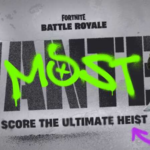Published on: 02/02/2022
Apex Legends Stats Guide: How to Check Your Stats
Once upon a time, tracking stats in Apex Legends was an insanely tough thing to do. For the most part, stat tracking was locked behind a paywall of sorts, with players needing to craft trackers in-game. When the game launched, Apex players would need to use 30 ‘Crafting Metal’ to unlock stat trackers, with only a few being made available from the beginning. Furthermore, there are specific stats tracked per Legend, so if you wanted to see them all, you’d need to really grind to unlock them.
Now, there’s another solution. While you can use the in-game mechanics to unlock and track your stats, you don’t necessarily have to. Although, if you’re interested in the Legend-specific tracking, you’ll admittedly still need to unlock those trackers in the game, as players have been doing for almost three years.
With this other solution, you’ll be making use of a third-party Apex Legends stats tracking platform. Read on to learn exactly what that means.
Apex Legends Stats: The Best Method
With the rise of competitive gaming, statistics and figures have become dramatically important. Even the most bang-average player is interested in their stats in some way, shape, or form. For the most part, players are interested in their KD – kill to death ratio. Since the noughties, the KD has been the driving force behind multiplayer titles, specifically online shooters. It stands to reason that if you have a ‘high KD’, you’re a much better player on average.
So, if you’re wondering, ‘how do I check my Apex Legends stats’, look no further than this guide.
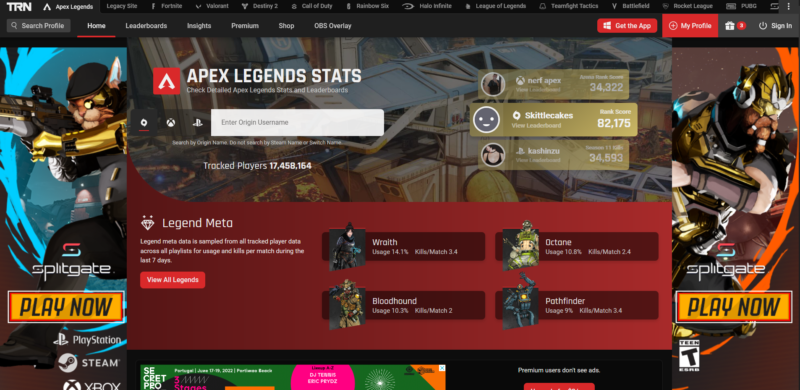
Firstly, you’ll want to make use of a platform like apex.tracker.gg, an all-inclusive, revealing platform that tracks the stats of millions of Apex players. It’s the most comprehensive platform available, with the ‘Tracker’ network covering multiple titles, such as Warzone. It’s an invaluable resource, and by default, every single player’s stats are made available – even the top-tier professional players.
At the press of a button (by typing in a username), you can see extended Apex Legends stats, including:
- Overall Level and Kill Count
- KD
- Kills by Legend
- Win Count
- Arena Rank
Furthermore, with apex.tracker.gg, you can see a match-by-match breakdown for any user. With this, you can see detailed statistics on any match you’ve recently played, getting a granular look at your play history.
What Are Good Stats in Apex Legends?
That’s an important question, and for the most part, we’d say it’s subjective. It depends entirely on your level and style of play, as a more casual gamer is likely not going to be bothered about their KD ratio. However, if you’re a more intense, professional, or serious player, your KD will matter and you’ll want it to be much higher than the average gamer.
For instance, most people will agree that a KD ratio over 1.0 is ‘good’. There’s no real top-end here, but if you’re below 1.0, it means you’re dying more than you’re killing – which isn’t really very good for a battle royale-focused title. In all honesty, the KD really is the most important stat to look at. While you might be tracking wins and kills per Legend, the most important thing is how many kills you’re landing compared to how many times you’re dying.
Admittedly, Apex Legends stats could be more granular – but they’re not. There are some professional players out there that will want to analyse every single step of their performance, but it’s just not needed for the average player.
How do your Apex Legends stats measure up against your friends?
If you found this article interesting you should also read: Does Apex Legends Have a Campaign?
-
Crypto Gaming News // 2022-02-02
NFT Games Meaning: what is NFT in gaming?
-
Gaming // 2022-02-03
Shovel Knight developer's new IP, Mina the Hollower