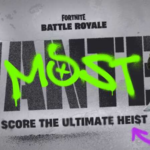Published on: 08/09/2020
League of Legends Download – Begin your adventure in LoL
You’ve come here looking for a tutorial for your first League of Legends download, and you’ve hit the mark! We have all the information you need.
Often abbreviated (LoL), League of Legends is one of the largest and most popular players vs. player (PvP) games.
This game leads the MOBA genre with millions of people logging in daily to find a new challenge on Summoner’s Rift. Here, champions battle each other in duels and excel in epic fights with swords, spells, vacuum portals, and even a teddy bear possessed by a demonic entity.
League of Legends download: How to
To download League of Legends, you must first create a game account in the region you wish to play. If you are reading this article, chances are you live in Latin America or Spain…
For the best game experience (without lag) enjoy a server close to your residence. For example, Latin American players can choose from Latin America North (LAN) and Latin America South (LAS) servers, while the one recommended for Spain in EU-West or EUW.
Which server do I get according to my country?
What is my server? We got you a list:
- EUNE: Denmark, Norway, Sweden, and Poland.
- BR: Is a server for Brazil, but you can log if near the core at Sao Paulo
- NA: Covers all the North America Region.
- EUW: Covers West Europe, which means it goes from Spain to the UK and Germany. The main core is located in Amsterdam.
- LAN: Mexico, Colombia, Venezuela, Ecuador, Peru, Honduras, Guatemala, El Salvador, Belize, Cuba, Dominican Republic, Nicaragua, Costa Rica, Panama, Jamaica, Haiti and Puerto Rico.
- LAS: Bolivia, Paraguay, Chile, Argentina and Uruguay.
- OCE: Oceania’s server is mainly a private server for New Zeeland and Australia.
- CN: Is China’s server
- KR: Korea’s server.
- SEA: Is a server ran by Garena, the guys after the first DOTA online gaming server, and is open to all Asian countries in the southeast region.
- JP: Is Japan’s server, basically born due to a language discrepancy among the massive number of Asian players.
- RU: Is the Russian server.
- TR: This is the Turkish language server.
To create your account you only need an email address that you can access, use one of the links that I have left and follow the steps on the page.
If you already have an account and wish to go directly to the League of Legends download, you can find a link on the account creation page that will direct you to the download portal.

League of Legends download on PC or iMac:
It’s great that you want to join! Although LoL has just celebrated its tenth anniversary of the official launch, the community continues to grow, and with it, the world that revolves around eSports, such as streams, League of Legends betting, and Youtube content, be it guides or news, has not stopped recruiting new faces.
Here’s how to download League of Legends for the first time.
On the download screen, click on the large blue Download for the Windows button to get a very lightweight executable file. From that file, you can launch the installer to get the LoL client on your PC, already configured for the region you wish to play in.
If you are interested in League of Legends download on mac, you will find a selection of the respective client just below the Windows button, the process is the same. Select the region you would like to play in beforehand, and when you download your mac client, it will already be configured for your region.
The first time you start the game client on your computer, it will try to update to the latest version, so it has to download all the textures, sound effects, voice lines, maps, art and files that allow the game to work.
This process can take from minutes to several hours, and will not require your intervention, except to ask your permission to start the game client before starting.
LoL is playable on the low end or low-performance equipment:
With very flexible minimum requirements, LoL allows a large number of players, from all over the world and from different social and cultural backgrounds to join forces to crush the enemy team:
- 2GHz processor
- 2GB RAM
- 8GB of disk space
- Dedicated 512MB GPU.
It’s even possible to have your League of Legends client installed on a non-gaming laptop. This way you can take your favorite game to work, college, or wherever you want. On the other hand, lowering down the requirements gives you the confidence of knowing you’ll be able to enjoy a smooth gaming experience.
Although you may lose some of the brilliant, modern graphics without expensive computer equipment. Besides, Riot Games (the company that created League of Legends) recommends having:
- 3 GHz CPU
- 4GB RAM
- 2GB video card.
…to enjoy the full graphic experience that League of Legends has to offer

The Trial Kingdom (PBE)
You may also be interested in League of Legends download PBE. Also known as the realm of proof. There the process is not so simple! You can check to see if you are eligible to participate in the game’s beta testing.
Public Beta Environment is the place where LoL developers and players participate together to give you the best content. Changes uploaded here are not official on the normal servers and are subject to change with player feedback and developer oversight.
If your call is to try out new content, PBE may recruit you.
-
Esports // 2021-05-12
Flashpoint 3 Matchup Previews - May 12th